Kreya 1.10 - What's New
Kreya 1.10 is out with some important changes, including a CLI and operation tabs. Many other features like a history of operations and path variables for REST operations were also implemented. And of course various bugs have been fixed in this version.
Tabs
This version introduced tabs for operations and directory settings. They are opened in their own tab, this allows easy and fast switching between them.
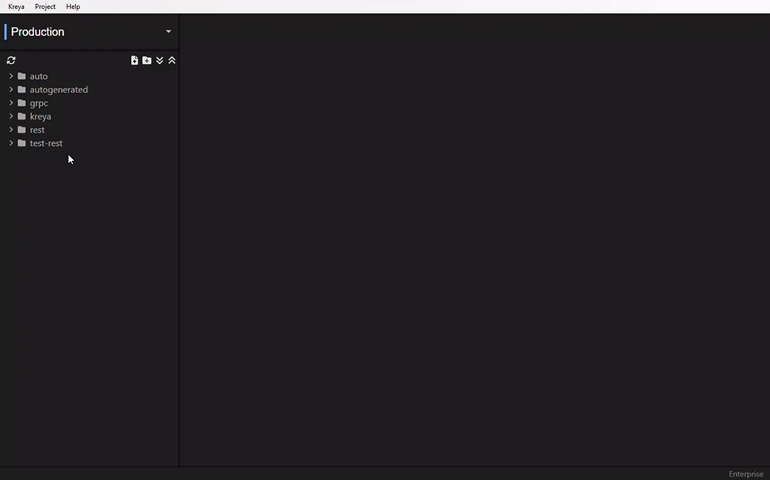
Invoke operations simultaneously Pro / Enterprise
Another advantage of the tabs is the simultaneous invocation of operations.
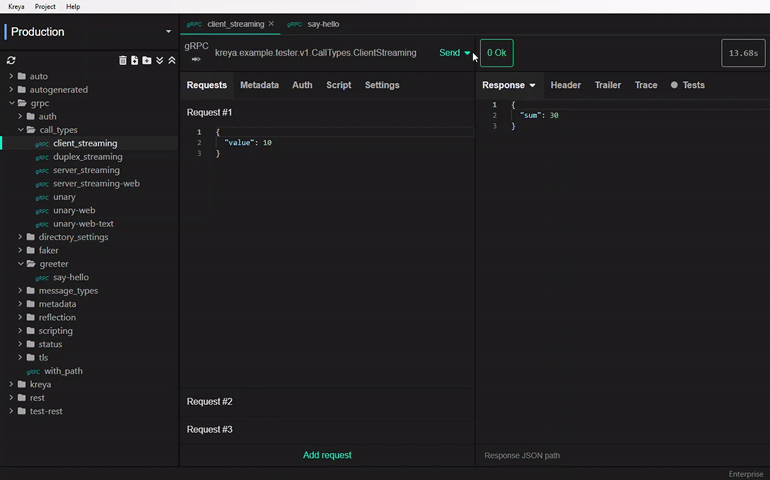
This feature can only be used with a Pro or Enterprise plan, if you want to give this a try, there is a 10 day trial period.
Path variables for REST operations
For REST operations the path variables have been implemented. This allows to define the values for a variable within the path.
Path variables can be defined in the URL like {path-variable} and then be edited in the Params tab.
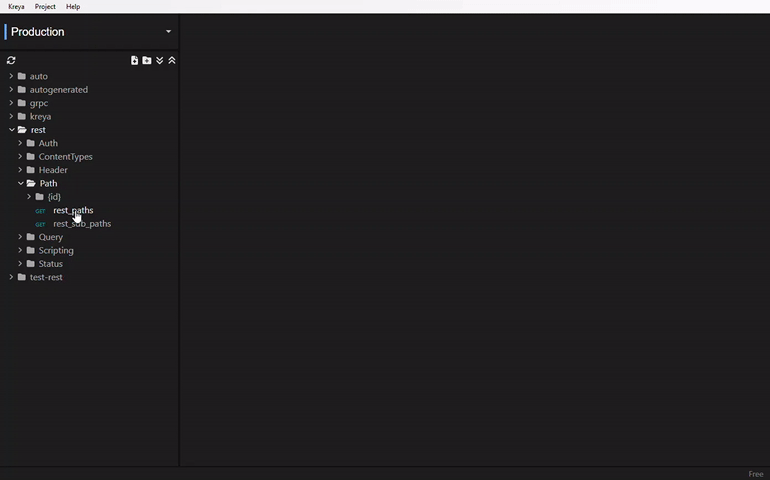
CLI
A new way to use Kreya is the CLI. The CLI can be downloaded from the download page or via the provided Docker image.
Invoking an operation is easy:
kreyac operation invoke -v -p {path-to-project} ./grpc/greeter/say-hello
For example, it can be used to execute tests in a CI pipeline.
For more details on all the possible commands of the CLI, check out the docs.
History of operations Pro / Enterprise
The history of operations have also been implemented with this version. For each invoked operation all details (request, metadata, headers, response, etc.) are stored in a history entry. This history entry can be opened from the context menu of the operation, selecting such a history entry leads to a read-only tab.
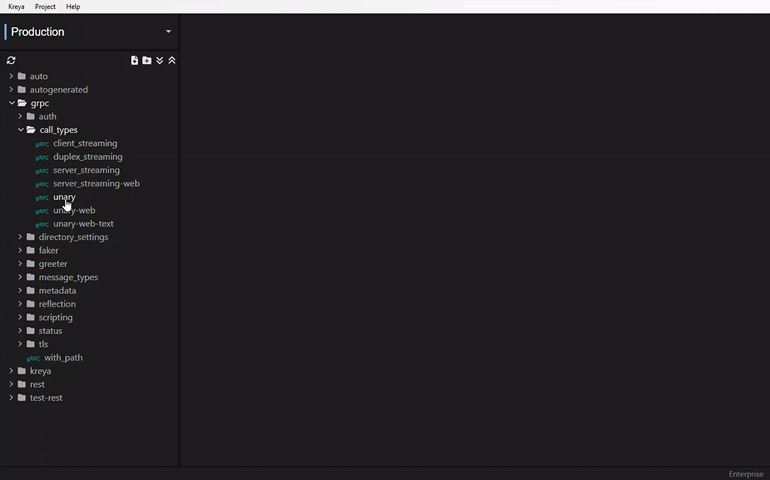
This feature can only be used with a Pro or Enterprise plan, if you want to give this a try, there is a 10 day trial period.
Bugfixes
This version also contains many bug fixes.
- Default settings now correctly apply for environments.
- Blank screens on Linux and macOS are fixed.
- Import streams behaviour on failure
- and many more...
Feedback
Feel free to open a bug report or feature request if you notice something. You can also write to us at [email protected] if you have anything else you would like to tell us.
See you soon! 👋