5 Best API Testing Tools
API testing is a critical aspect of modern development. The right tools enable faster, automated and more reliable API testing.
In this comparison, we look into the following 5 API testing tools: Kreya, Postman, Bruno, Insomnia, and HTTPie.
We'll analyze their architectures and protocol capabilities to help you choose the right tool for your modern development and security needs.
Kreya
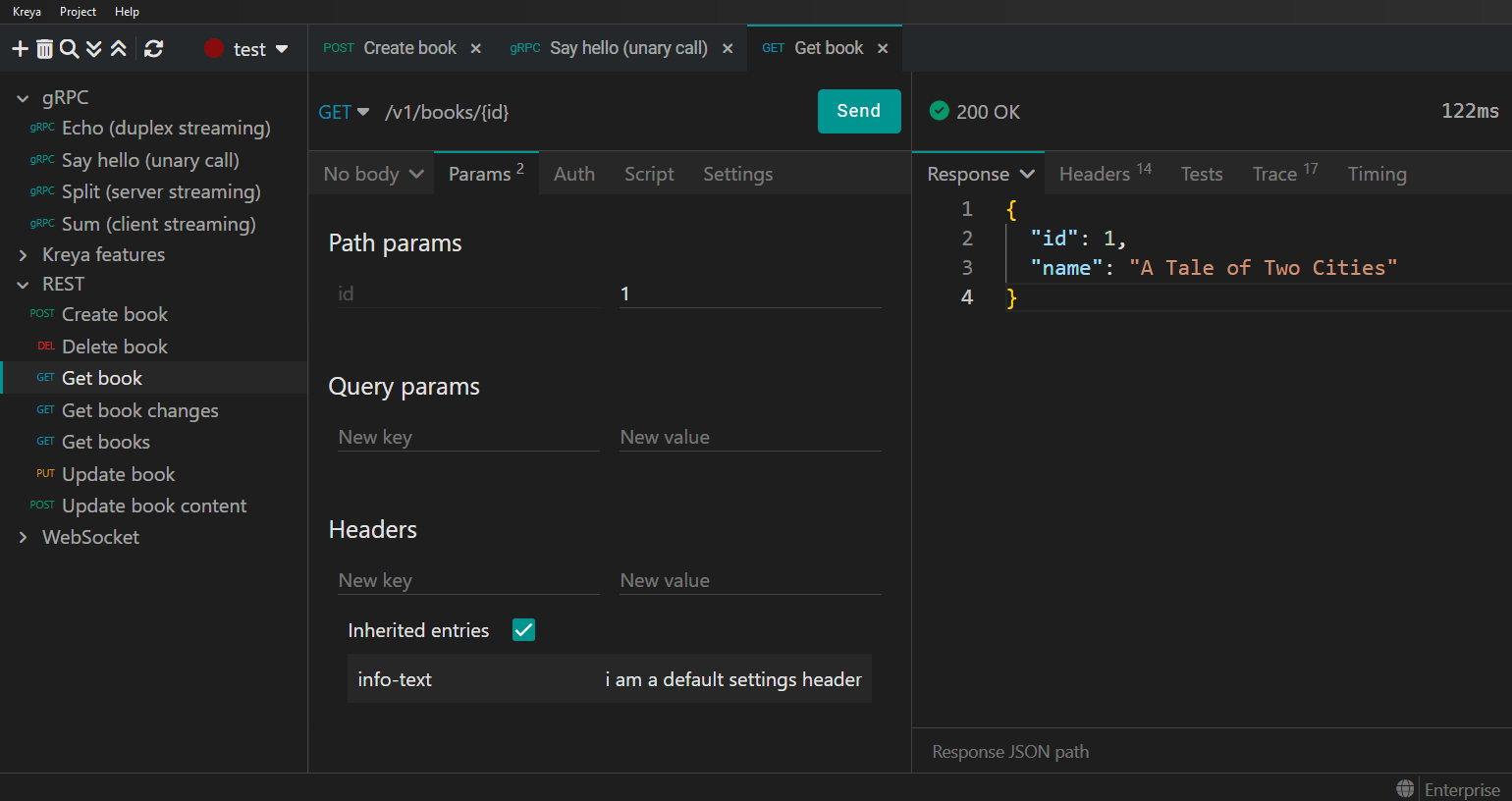
Kreya is a privacy-first desktop client designed to explore, test and automate API workflows.
It operates locally, ensuring that project data remains secure on the user's machine and is structured for simple management alongside source code via Git.
Key Features:
- Privacy-first and local file-based storage, designed for Git diffs and code reviews.
- Supports gRPC (Protobuf), REST, WebSocket, HTTP/2, and HTTP/3.
- Environment and authentication management.
- Automated snapshot assertions and scripting for automated testing.
- CI/CD workflows per CLI.
Pros:
- Designed for collaboration via Git.
- Very extensive support for modern protocols (gRPC, HTTP/3).
- Seamlessly handles API changes (e.g. new endpoints from an OpenAPI spec).
- Ideal for developers testing complex API architectures.
Cons:
- No mock servers and no documentation publishing.
- Some features require a paid license.
Postman
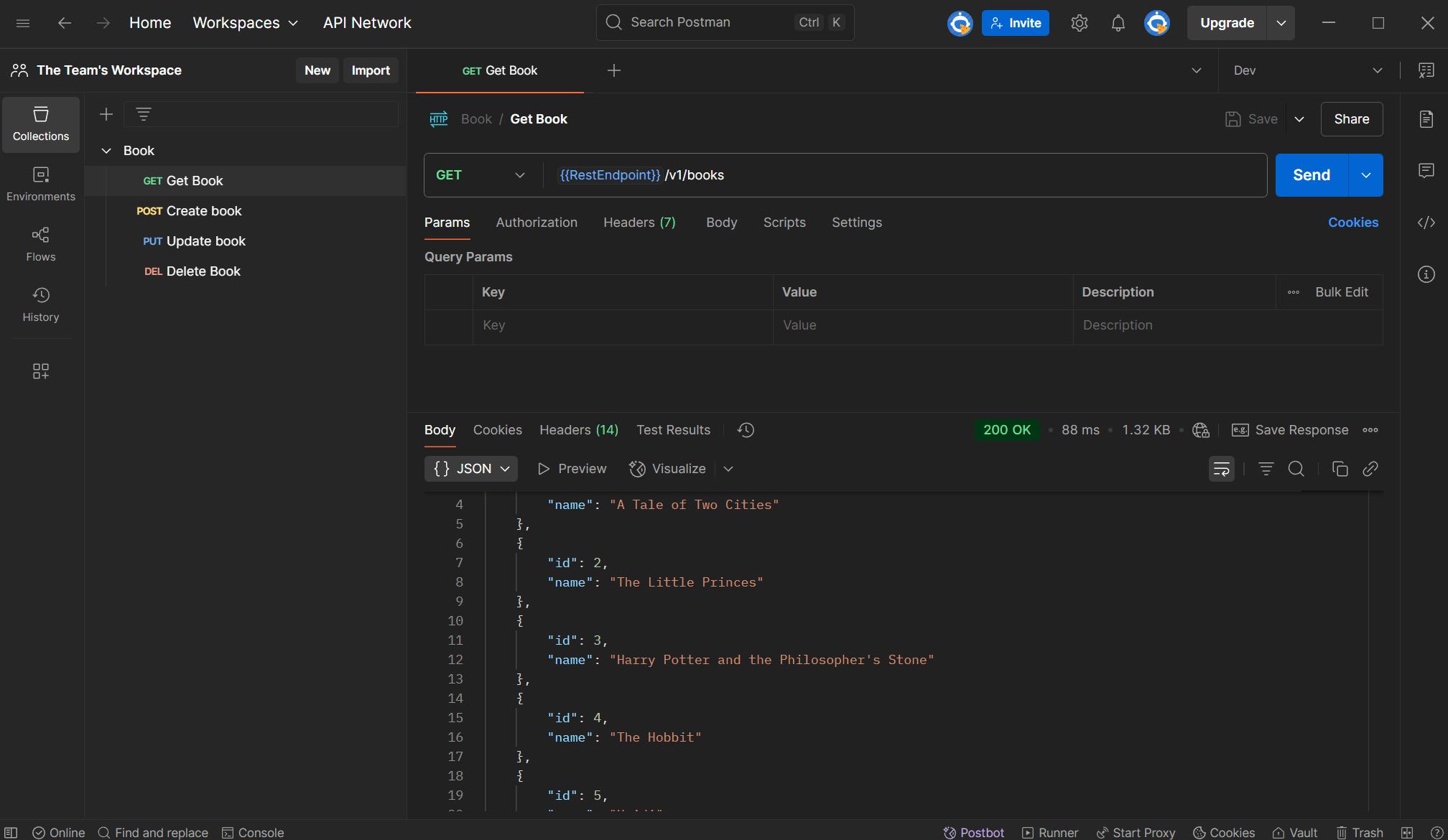
Postman was one of the first REST GUI clients to emerge, and remains one of the most popular API development tool when testing REST APIs.
It offers the most comprehensive set of features and robust collaboration for large teams.
Key Features:
- Collections, environments, and workspaces.
- Mock servers to simulate API behavior.
- Monitoring, CI/CD integration, and API design tools.
Pros:
- User-friendy interface, to make it easy for beginners and experienced users to test APIs.
- Broad feature set with workspaces, mocks, monitoring and automation.
- Strong collaboration and synchronization via the cloud.
Cons:
- Can feel feature-heavy ("bloated") for simple tasks.
- Mandatory user account and heavy cloud reliance (vendor lock-in).
- Heavy cloud dependency that may conflict with strict corporate security policies.
- Data storage and sharing via Git is not natively straightforward and often requires workarounds.
Bruno
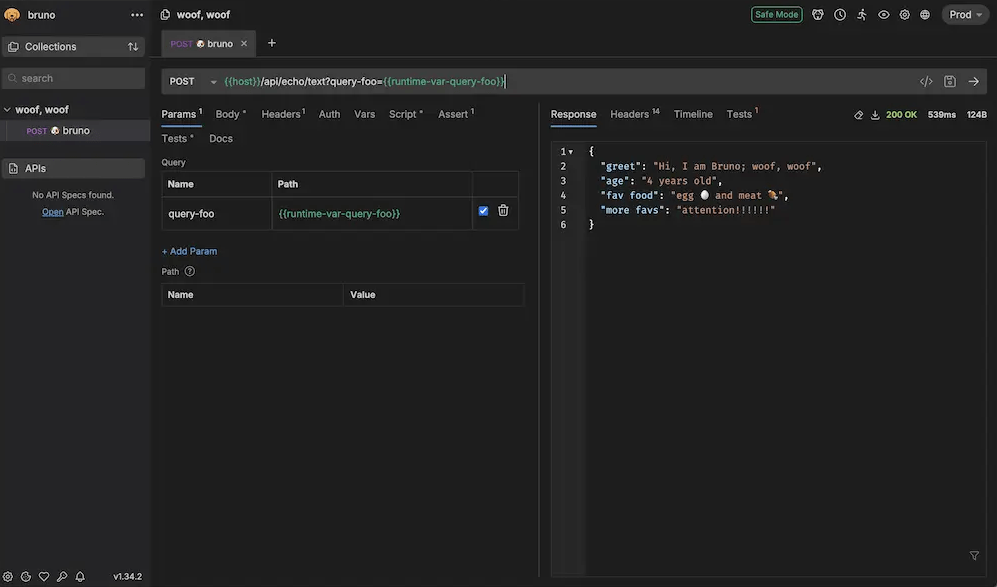
Bruno is an open-source API client built on a strictly offline-first philosophy.
Its defining feature is storing all collections and environments as plain-text .bru files, which makes them inherently Git-friendly.
Key Features:
- Offline-first and local file-based storage (
.brufiles). - Native integration with Git for version control.
- Supports functional testing and scripting.
- Supports REST, gRPC, and GraphQL.
Pros:
- Git integration eliminates cloud lock-in.
- Open-source core.
- Minimalist design and strong focus on speed.
Cons:
- Not focused on the full API lifecycle (e.g. monitoring, mock servers).
- Some features are reserved for paid add-ons.
- Future uncertain, since Bruno broke their promises a few times already (e.g. Pricing model change from the "Golden Edition" to a subscription-based one).
- History of buggy releases.
Insomnia
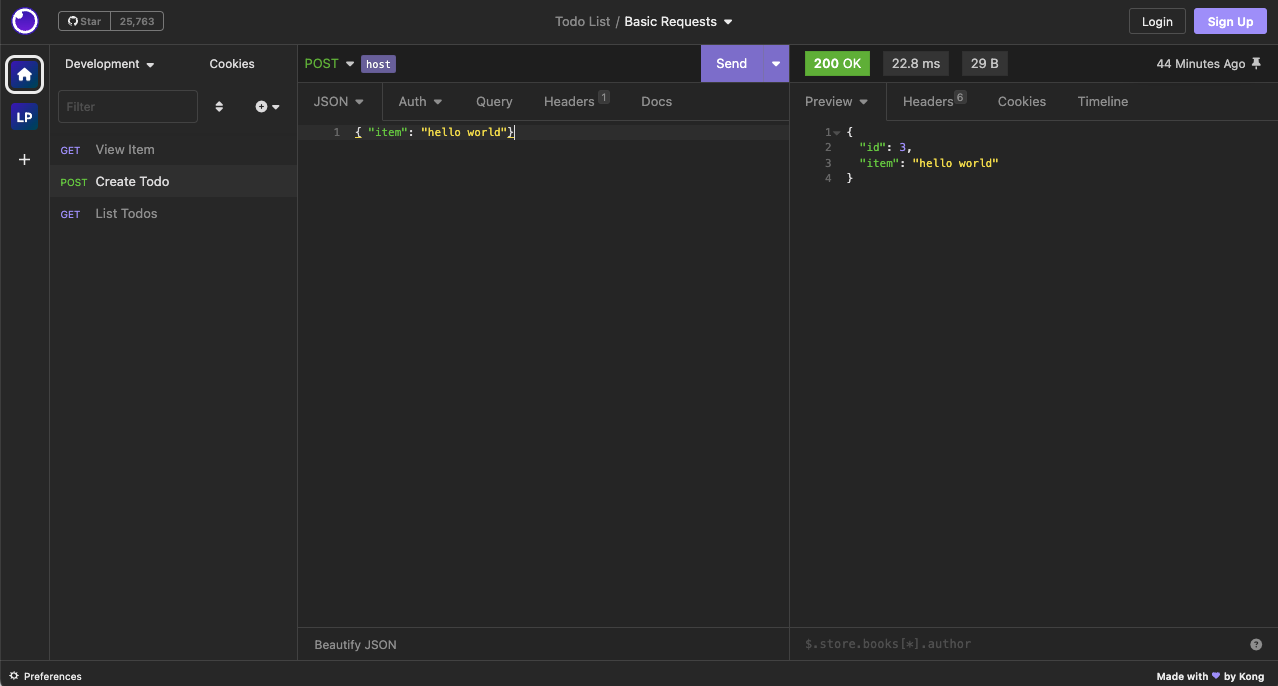
Insomnia is a popular, open-source desktop client favored for its clean, streamlined interface and protocol flexibility across REST, GraphQL, and gRPC.
While historically known as a local-first option, it now offers flexible storage—users can operate strictly locally or utilize cloud synchronization (under Kong's ownership) for team collaboration.
Key Features:
- Elegant, user-friendly, and customizable interface.
- Supports GraphQL, gRPC, and REST.
- Flexible data storage options (local, Git sync, or cloud sync).
Pros:
- High-quality UI/UX preferred by many developers.
- Open-source core.
- Excellent choice for API automation via its CLI.
Cons:
- Shift toward mandatory cloud features has been controversial for some users.
- Advanced collaboration and synchronization features require paid plans.
- Plugin ecosystem is robust but smaller than Postman's.
HTTPie
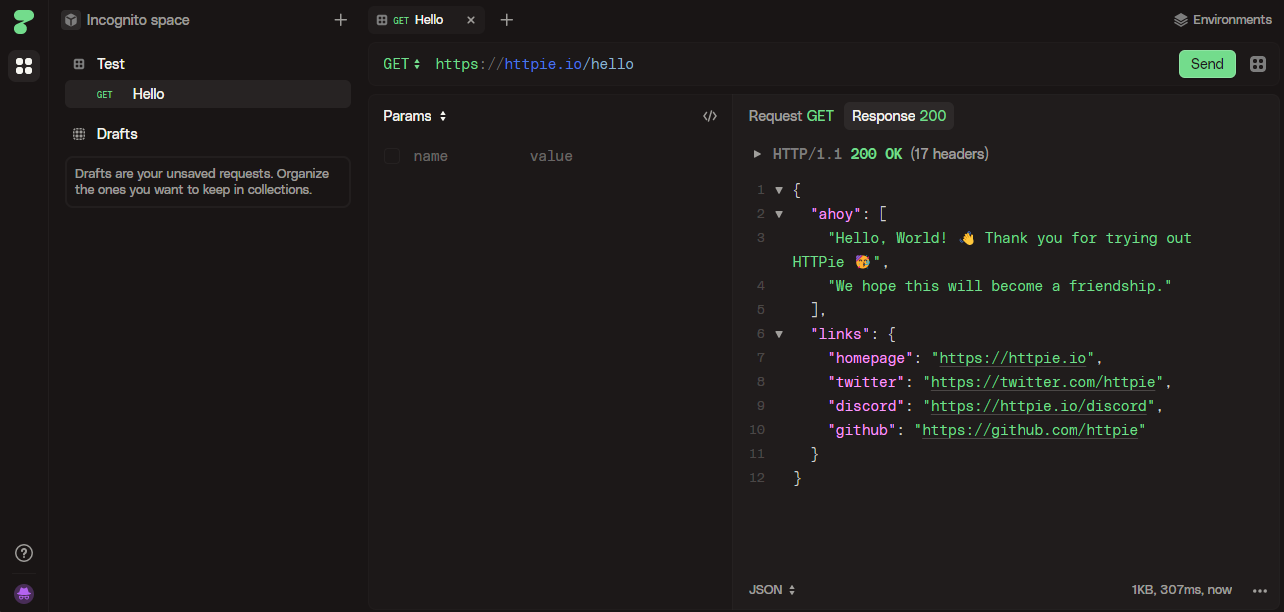
HTTPie revolutionized command-line testing with its simple, human-readable syntax, serving as a modern, friendly replacement for curl.
HTTPie is a tool for developers who prioritize the efficiency and clarity of text-based API interactions across both their terminal and a persistent workspace.
Key Features:
- Human-readable CLI syntax for rapid requests.
- Seamless sync between the CLI, Desktop, and Web clients.
- Support for environments and basic authentication.
Pros:
- High speed and clarity for ad-hoc, command-line testing.
- Minimalist design focused purely on request creation and execution.
Cons:
- Lacks advanced testing features like complex assertion scripting.
- Primarily focused on REST/HTTP, with limited support for other protocols.
Conclusion
| API Test Tool | Description |
|---|---|
| Kreya | Privacy-first and local file-based storage, designed for Git diffs and code reviews with advanced protocol support (e.g. gRPC, HTTP/3). |
| Postman | Most comprehensive set of features, heavy cloud reliance. |
| Bruno | Open-source core, offline-first API client, uses plain-text files for native Git version control and collaboration. Future uncertain, since Bruno broke their promises a few times already. |
| Insomnia | Open-source core, simple UI, flexible data storage options. Advanced features require an account. |
| HTTPie | CLI Client that modernize API interaction with human-readable syntax. Lacks advanced testing features like complex assertion scripting. |
For years, the market favored cloud-first platforms like Postman, that excelled at enterprise collaboration and feature breadth, but often resulted in vendor lock-in and security conflicts.
The rise of local-first and Git-friendly tools proves that many prioritize data privacy, transparent version control, and seamless integration into existing CI/CD workflows.
Ultimately, your decision depends on your team's priorities: Do you need the broad feature set and synchronization of a cloud monolith like Postman, or the control, speed, and specialized protocol support of a Git-friendly client like Kreya?
The best tool is the one whose architecture and technical capabilities align perfectly with your unique development principles.